

Telega.io Catalog — How to Choose Telegram Channels for Advertising
Forget about lengthy campaign preparations, selecting, and verifying Telegram channels for advertising—the Telega.io catalog already contains 6,000+ verified channels with detailed statistics and pricing information.
With the Telega.io catalog, you:
-
Save time selecting channels. Choose from an extensive database without spending time searching and verifying the audience.
-
Get accurate statistics. Rely on up-to-date information about each channel, including ER (engagement rate) and CPV (cost per view).
-
Use your budget effectively. Optimize expenses and plan the exact cost of the campaign upfront, thanks to transparent pricing in the catalog.
Let's explore how to effectively use the catalog and select channels for launching ads on Telegram.
Navigation
The catalog is visually divided into two parts: filters and channel cards. Filters help you set up your search according to your criteria, while the cards provide all necessary information about the channel.
Filters
Search by Name and Topic
On the left side of the catalog is a section of filters to help find channels that meet your requirements.
-
Search by channel name or keyword: Use it if you know the exact name of the channel or want to find all channels containing a keyword in their name.
-
Search by topic: The catalog includes 47 thematic categories, making it easy to quickly choose channels according to your goals.
Tags
Filter channels in the catalog by clicking on the tags that interest you. Hover over a tag to see a tooltip explaining its meaning.
Exclusive Channels: Channels that offer the lowest prices for ads when purchased through the Telega.io catalog.
Verified Channels: Channels officially verified by Telegram with a verification checkmark.
Private Channel: Private channels with restricted access, offering exclusive content to subscribers.
Super Admin Status: shows your channel meets high content standards and regularly completes orders, making it more appealing to advertisers.
NEW: Channels added to the catalog less than 30 days ago. Advertise on these channels to reach a new audience first.
Group (Chat): Public or private groups and chats.
Favorites: Channels added to your favorites list. Use the tag for quick access to preferred channels.
Discount on Repeat and Bulk Orders: Channels offering discounts on repeat orders or orders of two or more ad placements. Choose such channels to save and get discounts on future placements.
Personal Discount: Channels where you receive individual discounts based on previously bought ad placements.
Author's Channel: Channels run by a single person, the owner. Such channels feature a unique style and content approach, increasing audience engagement.
Format
Filter for selecting channels by available placement formats.
1/24: Post is placed for 1 hour at the top and 24 hours in the feed.
2/48: Post is placed for 2 hours at the top and 48 hours in the feed.
3/72: Post is placed for 3 hours at the top and 72 hours in the feed.
7 days: Post is placed for 3 hours at the top and 7 days in the feed.
Forwards: A post from your channel is published in the 1/24 format with a pin at the top for at least 1 hour.
Native: The channel owner creates a post that fits organically into the channel content. The post is placed for 1 hour at the top and 7 days in the feed.
Ranges
Each channel has a section of current statistics. Select channels by key values to find the most suitable ones for your goals.
Parameters for setting filters include:
-
Number of subscribers
-
CPV (cost per view)
-
Gender ratio of the audience
-
Average number of views per post
-
Post price
-
ER (engagement rate)
ER is the audience engagement rate of a channel, reflecting subscriber activity. It is calculated as ER = (views/subscriber count)*100. We recommend selecting channels with an ER of at least 15%.
Hide Channels
In the catalog, you can also hide new and private channels, channels without reviews, chats, channels where you have already purchased ads, or channels from the blacklist (e.g., those where the owner violated placement terms).
Apply and Reset Filter
As you adjust the filter parameters, the results will update automatically in real time.
If you want to save the settings for future use, click the Save Filter button. To find and apply previously saved filters, click the Saved Filters icon at the top of the block.
To reset all current settings and return to default parameters, click the Reset Filter icon at the top of the block.
Sorting
After applying filters, you will get a list of channels that meet the criteria. This list can be further sorted by various parameters: rating, engagement rate (ER), views, number of subscribers, placement cost, date added to the catalog, and cost per view (CPV).
-
Click on a sorting parameter to activate it; channels will be sorted from highest to lowest value.
-
Click the same parameter again to change the sorting from lowest to highest value.
-
To return to the default sorting, select the Rating parameter. This will automatically arrange channels in descending order of their rating.
These features help you quickly navigate the channel list, highlighting the most suitable options.
AI Channel Picker
Want to get the perfect selection of channels in just a few seconds? Now you have artificial intelligence at your fingertips, trained on customer experiences and thousands of ad campaigns. Just click the button and get a personalized selection of channels for any budget absolutely free!
- Click the AI Channel Picker button in the catalog.
- Specify the channel topics and campaign budget.
- Instantly receive the ideal channel list tailored to your goals.
Channel Card
A channel card contains all the necessary information for deciding on ad placement:
- Name and profile image
- Channel tags
- Average rating from customer reviews
- Statistics
Statistics include data on the number of subscribers, gender ratio, average views per post, engagement rate (ER), and CPV (cost per view).
In the right block of each channel card, you can select the format and number of placements, as well as see the price for one ad.
Channel Action Panel
Three-dot icon: Click it to open the menu. Here, you will find options to go to the channel page, add the channel to the cart, or add it to the blacklist.
Heart icon: Click it to add the channel to your favorites list.
Cart icon: Use it to add the channel to the cart.
Channel Page
Clicking on the profile image in the channel card will take you to the channel page, where more detailed information is available.
Here, you will find a description of the channel and advertiser reviews from those who have already placed ads in this channel. Additionally, the page features a block with recommendations for similar channels, helping you find additional placement options.
In the statistics block, you will find detailed data with a graph of the number of subscribers, allowing you to accurately assess the channel's growth dynamics.
How to Add a Channel to the Cart
To add a channel to the cart, select the desired format and number of placements in the channel card, then click the cart icon next to the chosen channel.
Once you start forming the cart, a summary with the main order information will appear at the bottom of the screen.
Lifehack: If you are interested in all channels from the list, click the Add All button, and the list of filtered channels (up to 500) will automatically be added to the cart.
Using the Telega.io catalog significantly simplifies the ad ordering process. Thanks to thorough manual moderation, we guarantee that the audiences of all channels and chats is active and free of bots. We also provide complete information about each channel and detailed analytics so you can use your time and resources effectively.
We wish you successful advertising campaigns!
Looking for great deals? Check out the Hot Deals Catalog and catch ad space with discounts starting at 25% off!
Want to add your channel to the catalog? Follow the instructions.
Do you have any questions?
Write to our support team.
Stay up to date with the latest news
📱 Read our Telegram channel to stay up to date with the latest Telegram marketing news and updates to our service.

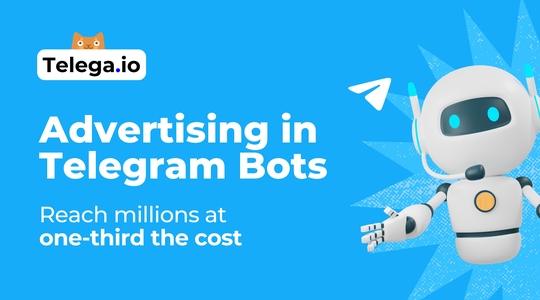


Комментарий