

How to Create Special Offers on Telega.io and Earn More
Telega.io special offers are a new tool for selling advertising slots across multiple channels or groups managed by one administrator at a discount.
By offering a package of ad placements at an attractive price, you increase the appeal of your channels to advertisers and can sell more advertising slots.
To create a special offer, you must have at least two channels or groups added to the Telega.io catalog.
Discounted placement packages are displayed on channel cards, where they are easily visible to advertisers.
How to Create a Special Offer
1, Go to the "My Special Offers" section in the account menu.
2. Read the instructions and click the Create Offer button.
In the form that opens, fill in the information about the special offer that advertisers will see:
-
add a cover image
-
specify a title
-
provide a detailed description
Click the Save and Continue button.
4. Specify the discount amount and choose the channels or groups to be included in the special offer (minimum of 2).
5. Specify the placement format for each channel/group in the offer.
Click the Create Special Offer button.
6. Done! Now advertisers will see your special offer in the cards of the selected channels.
New requests will be displayed in the "My Special Offers" section with a +1 icon. Click on it to view the details of the request and either accept or reject it.
Create special offers and increase your revenue with Telega.io!
Earn even more
Create Hot Deals with special pricing, attract new clients, and rise to the top of the catalog 🔥
Learn how to do this in the article
Do you have any questions?
Write to our support team.
Stay up to date with the latest news
📱 Read our Telegram channel to stay up to date with the latest Telegram marketing news and updates to our service.


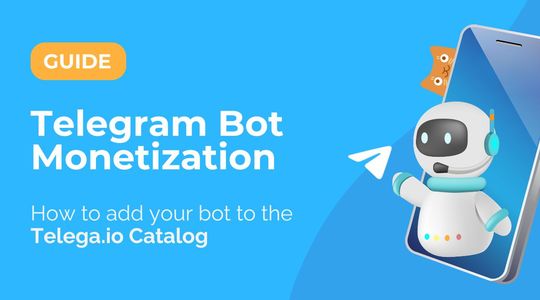

Комментарий