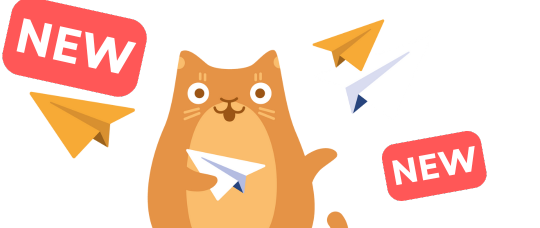
Monetize Telegram Mini App with Telega.io
Connect your app, set CPM, and watch your revenue grow!
Start monetizing
22.0
Advertising on the Telegram channel «Programming, data science, machine learning»
5.0
38
Computer science
Language:
English
3.6K
14
Sharing programming courses from best world universities, as well as cool GitHub repositories and other learning materials related to programming. Valuable materials for both newbies and experienced programmers.
Share
Add to favorite
Channel temporarily not accepting requests
Choose another channel from recommendations or get a tailored list within your budget using AI
AI Channel Picker
Recent Channel Posts
🎓 15 Free MIT Courses to Kickstart Your Data Science Career 🔥
Published by MIT Open Learning, this curated list brings you the foundational building blocks of Data Science—math, stats, Python, ML, and more. All 100% free!
📚 Course List:
1️⃣ Linear Algebra
Explore linear algebra and matrix theory through multidisciplinary topics.
2️⃣ Single Variable Calculus
Master derivatives, integrals, coordinate systems, and infinite series.
3️⃣ Multivariable Calculus
Learn differential, integral, and vector calculus for multivariable functions.
4️⃣ Introduction to Probability and Statistics
Foundations of probability, Bayesian inference, and linear regression.
5️⃣ Probability: The Science of Uncertainty and Data
Part of MITx MicroMasters in Statistics & DS—random processes, statistical inference.
6️⃣ Fundamentals of Statistics
Estimation, hypothesis testing, prediction. Also part of MITx MicroMasters.
7️⃣ Understanding the World Through Data
Use basic data forms, tools & ML algorithms to make sense of the world.
8️⃣ Introduction to Computer Science and Programming Using Python
Solve real-world analytical problems with Python 3.5.
9️⃣ Introduction to Computational Thinking and Data Science
Learn to solve problems computationally & write small, effective programs.
🔟 Data Analysis: Statistical Modeling and Computation in Applications
Analyze real-world data using stats & computation (also MicroMasters course).
1️⃣1️⃣ Introduction to Algorithms
Model computational problems and solve them using powerful algorithms.
1️⃣2️⃣ Introduction to Machine Learning
Explore ML principles, modeling, and predictive applications.
1️⃣3️⃣ Matrix Methods in Data Analysis, Signal Processing, and ML
Linear algebra meets neural networks, probability, and optimization.
1️⃣4️⃣ Mathematics of Big Data and Machine Learning
Understand D4M (Dynamic Distributed Dimensional Data Model) using graph theory and databases.
1️⃣5️⃣ Machine Learning with Python: from Linear Models to Deep Learning
Hands-on ML with linear models, deep learning, and reinforcement learning in Python.
---
🌐 Source: MIT Open Learning
🔗 https://openlearning.mit.edu/news/15-free-mit-data-science-courses
💸 100% Free | 📍 Self-Paced | 🧠 Taught by Top MIT Professors
#datascience
➖➖➖➖➖➖➖➖➖➖➖➖➖➖
👉Join @bigdataspecialist for more👈
1173
11:18
19.07.2025
Machine Learning Free Courses
Machine Learning with Python – FreeCodeCamp
🎬 1 video lesson (full course)
Duration ⏰: 4 hours
🏃♂️ Self paced
Resource: freecodecamp
🔗 Course Link
Machine Learning for Beginners – 26-Lesson ML Video Series
🆓 Free Online Course
🎬 Video lectures
⏰ 10 hours
🏃♂️ Self paced
Teacher 👨🏫 : Microsoft Cloud Advocates Team
Source: Microsoft Learn
🔗 Course Link
STAT 451: Introduction to Machine Learning – Sebastian Raschka (UW‑Madison)
🆓 Free Online Course
🎬 Video lectures
⏰ ~20 hours
🏃♂️ Self paced
Teacher 👨🏫 : Sebastian Raschka (U‑Wisconsin‑Madison)
Source: UW‑Madison STAT 451 YouTube & course materials
🔗 Course Link
Intro to Machine Learning with Python (Kaggle)
Rating ⭐️: 4.5 out of 5
Students 👨🎓: 125,000+
Duration ⏰: 3hrs 30min
Created by: Kaggle (Dan Becker)
🔗 Course Link
Google’s Machine Learning Crash Course
⏳Modules: 25+
Duration ⏰: 15 hours
🏃♂️ Self paced
Resource: Google AI
🔗 Course Link
Machine Learning Specialization – DeepLearning.AI (Audit Free)
Rating ⭐️: 4.8 out of 5
Students 👨🎓: 900,000+
Duration ⏰: ~30 hours (3 courses)
Created by: Andrew Ng (DeepLearning.AI)
🔗 Course Link
Introduction to Machine Learning – CMU (10-301/601)
🆓 Free Online Course
🎬 Video lectures
📝 Lecture notes (PDF)
⏰ ~30 hours
🏃♂️ Self-paced
Teacher 👨🏫: CMU Faculty (varies by year)
Source: Carnegie Mellon University
🔗 Lecture Notes
Machine Learning Full Course – Edureka (YouTube)
🎬 1 video lesson (full course)
Duration⏰: 10 hours
🏃♂️ Self paced
Resource: YouTube
🔗 Course Link
#machinelearning #ml
➖➖➖➖➖➖➖➖➖➖➖➖➖➖
👉Join @bigdataspecialist for more👈
1468
19:28
26.07.2025
Hands‑On Intro to Data Science with Python (2025, Univ. of Applied Sciences Düsseldorf)
📍 Topic: Python‑based data science workflow from scratch
📑 Format: Jupyter notebooks + datasets + PDF book
📆 Release: 2025
👨🏫 Created by Huber et al. at Düsseldorf UAS & ZDD
⏰ Duration: Self‑paced (~40 hrs)
🔗 Link: https://florian-huber.github.io/data_science_course/book/cover.html
📝 Description: A modern, project-oriented course teaching Pandas, Matplotlib, scikit‑learn via real datasets. Perfect for early-stage data scientists.
#datascience #python
➖➖➖➖➖➖➖➖➖➖➖➖➖➖
👉Join @bigdataspecialist for more👈
570
11:31
01.08.2025
close
New items
Selected
0
channels for:$0.00
Subscribers:
0
Views:
lock_outline
Add to CartBuy for:$0.00
Комментарий