

Statistics of advertising campaigns on Telegram channels — a new feature in the Analytics Section
Last updated: 23.06.2022
Telega.io advertising platform collects data from each successful advertising integration executed on Telegram channels. Here is a detailed guide on how to use the new analytics section.
Step 1
Go to the “My Projects” section in the top menu of the platform.
Step 2
Use the filter to sort only “Completed” ad campaigns.
Step 3
Click on the name of any executed ad campaigns to see in which channels the placements were made.
Step 4
You will find the sign “View Statistics” in those channels where you have advertised.
Step 5
You will see the latest report on ad placement in a new window. Let's take a closer look at each section of the report:
Screenshot of the ad post
A long-awaited update that will make life easier for advertisers. Now on Telega.io in all public channels the screenshot of placements is made automatically. You do not need to do it yourself or imitate a screenshot, our service will do it all automatically. Where to find screenshots? In the section "My projects" open the statistics of advertising campaigns.
Export to Excel
Download statistics for the whole advertising project in one click! All collected information will be saved in Excel format. That means you do not need to walk around the channels and collect statistics manually. Everything is done automatically!
Do you have any questions?
Stay up to date with the latest news
📱 Read our Telegram channel to stay up to date with the latest Telegram marketing news and service updates.

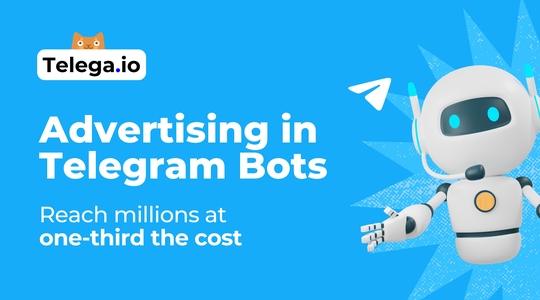


Комментарий