

How to Top Up the Balance in a Convenient Way
Recharging your balance on Telega.io is a breeze. Simply follow these five steps:
1. Click the "Balance" button.
2. Choose "Choose Top Up Method." This will direct you to the balance top-up page.
3. Here, you have the option to recharge your balance using a preferred payment system or by creating an invoice for payment (Bank Transfers).
4. Input the amount you wish to add and click "Add Funds". For payments made through a payment system, just follow the instructions after clicking "Add Funds".
5. For bank transfers, you'll need to create an invoice on a dedicated page before clicking 'Create'.
And you're all set!
Do you have any questions?
Write to our support team.
Stay up to date with the latest news
📱 Read our Telegram channel to stay up to date with the latest Telegram marketing news and updates to our service.

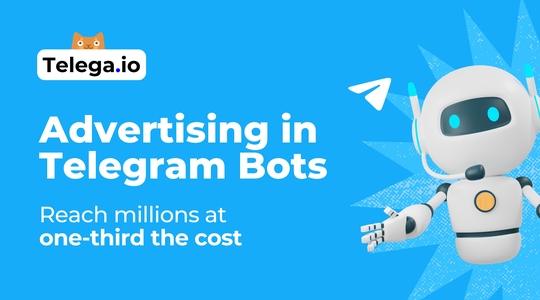


Комментарий