
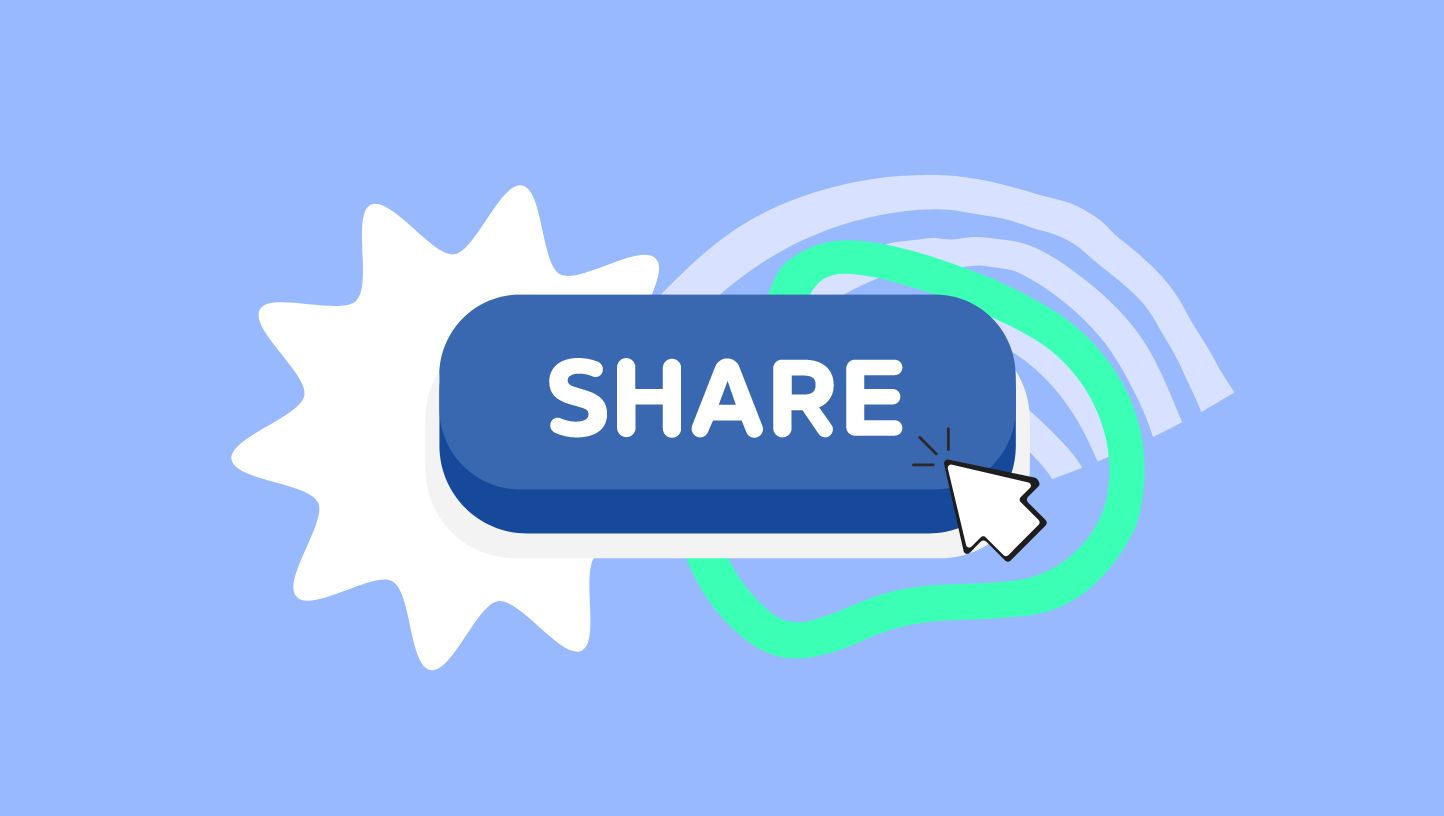
How to share your Telega.io ad campaign
When you are working on a project with a team, there is a need to share information about launched advertising campaigns with colleagues, a manager, or a customer.
Telega.io allows you to share projects in a couple of clicks.
Brief instruction
- Open “My Projects” → click the three dots in the project’s card → select “Share the project.”
- You will see the new window with the description and link to the project that can be shared. Also, here you can turn on/ turn off the post price display.
The project page without pricing:
The project page with pricing:
Please note that you can share the launched projects only (not drafts).
Users should be authorized on the platform to see the project.
Via the project link, your colleague or customer will get access to:
- project brief;
- channel view;
- ad post in the channel;
- ad campaign statistics.
A user you shared the project with CAN NOT EDIT the ad campaign.
Still have questions?
Contact our support team via our support bot.
Stay up to date with the latest news
📱 Subscribe to our Telegram channel to stay up to date with the latest Telegram marketing news and service updates.

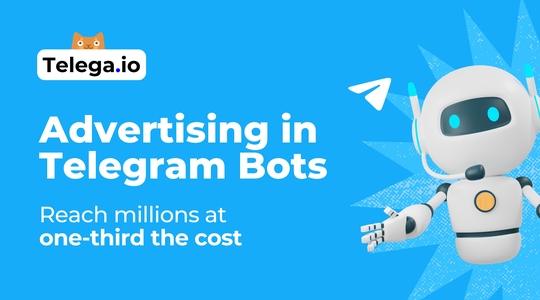


Комментарий