

How to Pay for Advertising on Telegram Using TON
Let’s look at how to top up your Telega.io balance with TON and a quick look at what Toncoin and the Telegram Wallet are.
What is TON?
TON stands for The Open Network, a high-performance blockchain designed for handling millions of transactions per second and accommodating a variety of decentralized applications.
What is Toncoin?
Toncoin is the cryptocurrency of the TON blockchain, facilitating secure and swift transactions and used for network operations, smart contracts, and a means of exchange across services within the TON ecosystem.
Wallet (Telegram Bot)
The Telegram Wallet Bot enables users to make cryptocurrency transactions directly within Telegram, enhancing convenience and security. It's built on the TON blockchain, supporting various cryptocurrencies.
Source: ton.org
This feature makes it easier for users to manage their crypto assets and engage in transactions without leaving the Telegram environment.
Toncoin Benefits: Advertise on Telegram with Ease
- Fast and Secure Transactions: Toncoin, built for the TON blockchain, ensures your ad payments are quick, secure, and cost-effective.
- Ad Revenue Sharing: Telegram's new revenue share model allows channel owners to earn 50% of ad revenue, tapping into a vast audience and facilitating either fee-free withdrawals or reinvestment in Telegram's features.
- Seamless Reinvestment: Channel owners can easily reinvest their Toncoin ad revenue back into their Telega.io campaigns for continuous promotion.
- Global Access: Toncoin overcomes traditional financial barriers, giving advertisers worldwide the freedom to launch campaigns without facing payment restrictions.
- Ideal for Crypto-focused Channels and Businesses: Using Toncoin for payments perfectly aligns with the ethos of crypto channels, enhancing transactions and marketing strategies.
How to Top Up Your Telega.io Balance with Toncoin
To top up your Telega.io balance with TON, start by setting up your Telegram Wallet.
Step 1: Navigate to the Wallet tab in your Telegram account, accept the Terms of Use, and click ‘OK’.
Step 2: After clicking 'Let's go' in the popup window, your Telegram Wallet will be all set up.
Step 3: With your Telegram Wallet ready, you can now head back to Telega.io to continue with your transaction process.
Step 4: Сlick on 'Balance' at the top of the screen.
Step 5: Click on 'Choose Top Up Method'. This will direct you to the balance top-up page.
Step 6: Choose TON as your payment option. Enter the amount you wish to top up; it will be converted based on the current exchange rate, and a payment window will open for the transaction.
Head over to the recharge page: Top Up with TON
Step 7: This page details the exact amount of TON to send. Transfer the specified amount to the address on the screen or use the QR code.
Attention! You must send exactly the amount specified on the screen.
Step 8: To send your amount, open your Telegram Wallet again. Click Send > External Wallet > Toncoin.
Step 9: Copy the address from your transaction window into your Wallet's address field and click 'Continue'. Then, copy the specified Ton amount and paste it likewise. That completes the process!
As an alternative method — use your QR code. On your phone, open the Telegram App, navigate to the Wallet tab, and hit 'Scan' to proceed by scanning the QR code displayed on the transaction page.
Step 10: After payment, wait for confirmation. Additionally, It might take a bit for your Telega.io account to reflect the updated balance.
By following these steps, you can smoothly top up your Telega.io balance using TON and continue to leverage the platform for effective channel monetization and promotion.
Head over to our recharge page now to top up your balance with TON and keep your promotions rolling! Top Up with TON
Do you have any questions?
Write to our support team.
Stay up to date with the latest news
📱 Read our Telegram channel to stay up to date with the latest Telegram marketing news and updates to our service.

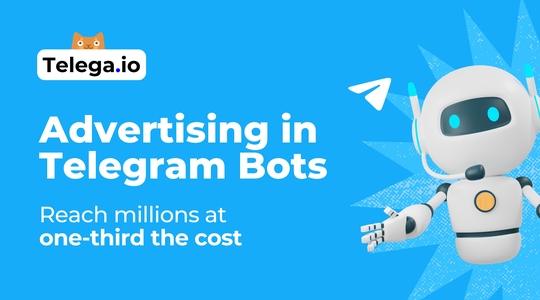


Комментарий