

Telega.io Geo Region Filter — How to Find Channels by Location on Telegram
What if we told you we've already found your audience? And not only that—we've left clues right in the catalog.
Telega.io now features a unique "Geo Region” filter, allowing you to search for Telegram channels by location in seconds.
Simply select a country, and the system will display a list of channels within that geographic area.

How it Works
Regional channels focused on covering news and events in particular locations receive a geo-tag, displaying the region on the channel's profile page.
Follow these simple steps to use the filter:
1) Go to the Telega.io catalog and select the “Geo Region” filter.
2) Choose your region from the dropdown menu
3) The filter will sort channels by the selected location
4) To reset, click the "X" next to the city or region name
Who Benefits from the Geo-Filter?
This filter is a powerful tool for businesses targeting a local market, especially for:
-
Real Estate: Target audiences in specific regions for promoting apartments, houses, offices, or land.
-
Services: Ideal for local businesses like beauty salons, auto repair shops, and other services catering to nearby clients.
-
Offline Retail and Delivery: Reach audiences close to your storefront or within your delivery range.
Looking to find regional channels on Telegram? Forget manual selection—let Telega.io's geo-targeting bring all relevant channels to you with just a few clicks!
Do you have any questions?
Write to our support team.
Stay up to date with the latest news
📱 Read our Telegram channel to stay up to date with the latest Telegram marketing news and updates to our service.

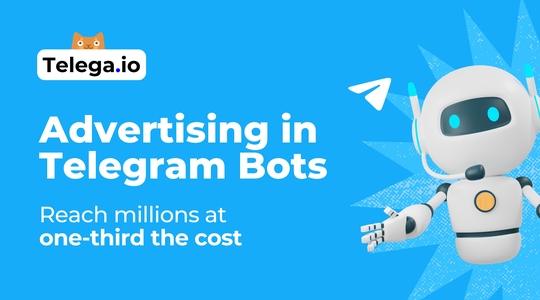


Комментарий